氏名と年齢のリストを表示するプログラムを作ろうと思う。
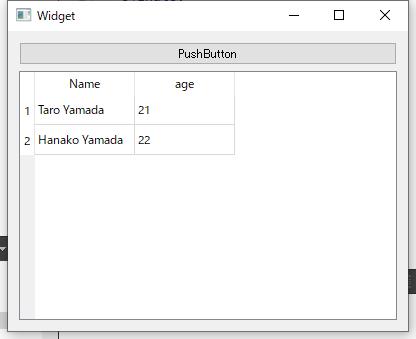
ボタンを押すとリストに適当なデータが追加されるものとします。
まず、氏名と年齢を持つParsonクラスを作る。ヘッダだけあげとく(ソースコード全体は最後にダウンロードできるようにしておく)
parson.h
#ifndef PARSON_H
#define PARSON_H
#include <QObject>
#include <QString>
class Parson : public QObject
{
Q_OBJECT
public:
explicit Parson(QObject *parent = nullptr);
Parson(const QString &name, const int age, QObject *parent = nullptr);
signals:
public slots:
private:
QString name;
int age;
public:
QString &getName();
int getAge();
};
#endif // PARSON_H
QAbstractTableModelクラスを継承してモデル(ListModelクラス)を用意する。
ListModelクラスには、列数を返すcolumnCount、行数を返すrowCount、データを返すdata、ヘッダを返すheaderDataをオーバーライド実装する。あと、データを追加するメソッドaddを追加する。
listmodel.h
#ifndef LISTMODEL_H
#define LISTMODEL_H
#include <QAbstractTableModel>
#include <QVector>
#include "parson.h"
class ListModel : public QAbstractTableModel
{
Q_OBJECT
public:
explicit ListModel(QObject *parent = nullptr);
virtual ~ListModel() override;
// 列数を返す。
int columnCount(const QModelIndex &parent = QModelIndex()) const override;
// 行数を返す。
int rowCount(const QModelIndex &parent = QModelIndex()) const override;
// データを返す。
QVariant data(const QModelIndex &index, int role = Qt::DisplayRole) const override;
// ヘッダを返す。
QVariant headerData(int section, Qt::Orientation orientation, int role = Qt::DisplayRole) const override;
// データの追加
void add(Parson *parson);
private:
// 実際のデータの配列
QVector<Parson*> list;
};
#endif // LISTMODEL_H
追加するメソッドをそれぞれ説明する。
まず、columnCount。列数は、氏名と年齢なので2を固定で返している。
// 列数を返す。
int ListModel::columnCount(const QModelIndex &/*parent*/) const
{
return 2;
}
rowCount。データを保存している配列(list)の数を返している。
// 行数を返す。
int ListModel::rowCount(const QModelIndex &/*parent*/) const
{
return list.count();
}
data。指定された列行のデータを返す。0列目が氏名で1列目が年齢とする。
// データを返す。
QVariant ListModel::data(const QModelIndex &index, int role) const
{
if(!index.isValid() || role != Qt::DisplayRole) {
return QVariant();
}
switch (index.column()) {
case 0:
return list[index.row()]->getName();
case 1:
return list[index.row()]->getAge();
default:
return QVariant();
}
}
headerData。ヘッダのデータを返す。sectionが、何行目や何列目を指していて、orientationがQt::Horizontalの場合、列のヘッダを要求していることになる。
// ヘッダを返す。
QVariant ListModel::headerData(int section, Qt::Orientation orientation, int role) const
{
if(role != Qt::DisplayRole) {
return QVariant();
}
if(orientation == Qt::Horizontal) {
switch (section) {
case 0:
return tr("Name");
case 1:
return tr("age");
default:
return QVariant();
}
} else {
return QVariant(section+1);
}
}
add。データの追加。データを挿入する場合は、beginInsertRows()を呼んで、データを追加して、終わったらendInsertRows()を呼んでやる。また、行の削除、列の追加、列の削除する場合も同様の関数を使用する必要がある。(詳細はQtのドキュメントを見てね)
// データの追加
void ListModel::add(Parson *parson)
{
beginInsertRows(QModelIndex(), list.count(), list.count());
list.append(parson);
endInsertRows();
}
そして、モデルをQTableViewに設定して、Widgetのコンストラクタで初期データを追加してやる。
model = new ListModel();
ui->tableView->setModel(model);
model->add(new Parson(tr("Taro Yamada"), 21));
model->add(new Parson(tr("Hanako Yamada"), 22));
ソースの全体はここからダウンロードできる。
コメント